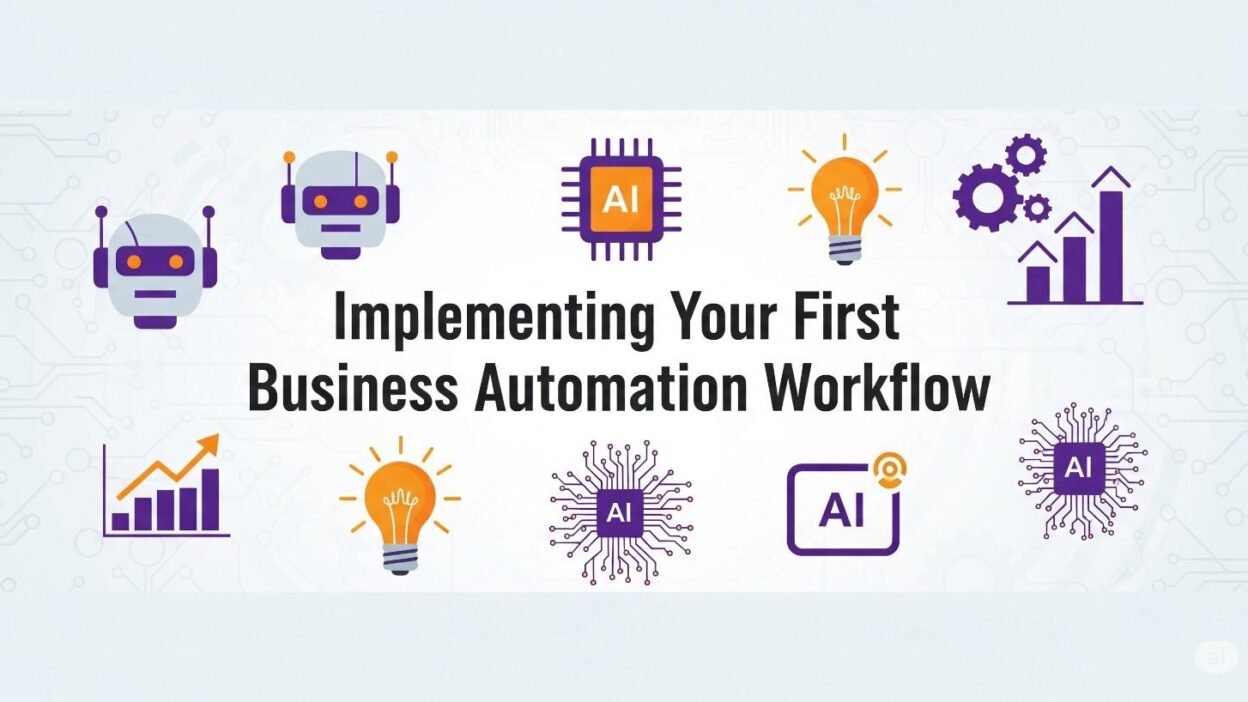Starting your journey into business automation can feel overwhelming, but with the right approach, you can successfully implement your first automated workflow and begin experiencing the benefits of increased efficiency and reduced manual work. This comprehensive guide will walk you through every step of creating your first business automation workflow, from initial planning to optimization.
Table of Contents
Understanding Business Automation Workflows
A business automation workflow is a series of automated tasks that execute in sequence based on predefined triggers and conditions. These workflows eliminate repetitive manual processes, reduce human error, and free up valuable time for more strategic activities. Whether you’re automating customer onboarding, invoice processing, or lead nurturing, the fundamental principles remain the same.
Step 1: Identify the Right Process to Automate
The foundation of any successful business automation workflow begins with selecting the appropriate process. Not every business process is suitable for automation, so careful evaluation is essential.
Start by examining your daily operations and identifying tasks that are repetitive, time-consuming, and rule-based. Look for processes that involve multiple steps, require data transfer between systems, or currently cause bottlenecks in your workflow. Common candidates include email marketing sequences, customer support ticket routing, inventory management updates, and employee onboarding procedures.
Consider the frequency and volume of the process. High-frequency, high-volume tasks typically provide the best return on automation investment. Additionally, evaluate the complexity level – for your first automation project, choose a process that’s straightforward with clear rules and minimal exceptions.
Step 2: Map Your Current Process
Before automating anything, you need a crystal-clear understanding of your existing process. Create a detailed process map that documents every step, decision point, and stakeholder involved in the current workflow.
Begin by listing all the steps in chronological order, noting who performs each action and what tools or systems are involved. Identify decision points where different paths might be taken based on specific conditions. Document the inputs required for each step and the outputs produced.
This mapping exercise often reveals inefficiencies in your current process that you can address during automation. You might discover unnecessary steps, redundant approvals, or opportunities to streamline the workflow before implementing automation.
Step 3: Choose Your Automation Platform
Selecting the right automation platform is crucial for your project’s success. The market offers numerous options, from simple workflow builders to sophisticated enterprise solutions.
For beginners, consider user-friendly platforms like Zapier, Microsoft Power Automate, or Integromat (now Make). These tools offer drag-and-drop interfaces and extensive integration libraries, making them ideal for your first automation project. If you’re working within a specific ecosystem, such as Microsoft 365 or Google Workspace, consider their native automation tools.
Evaluate platforms based on their integration capabilities with your existing tools, ease of use, scalability, pricing structure, and support resources. Many platforms offer free trials, allowing you to test functionality before committing to a subscription.
Step 4: Design Your Automated Workflow
With your process mapped and platform selected, it’s time to design your automated workflow. This step involves translating your manual process into a series of automated actions and decision points.
Start by defining the trigger that will initiate your workflow. This could be a new form submission, an email arrival, a specific date and time, or a change in your database. The trigger should be specific and reliable to ensure your workflow runs when expected.
Next, map out each automated action in sequence. For each step in your original process, determine the corresponding automation action. This might involve sending emails, creating records in your CRM, updating spreadsheets, or posting to communication channels.
Include conditional logic where necessary. If your process has different paths based on specific criteria, use conditional branches in your automation. For example, if a lead’s score is above a certain threshold, route them to sales; otherwise, send them to marketing for nurturing.
Step 5: Set Up Integrations and Connections
Most business automation workflows require connections between multiple applications and services. This step involves setting up these integrations and ensuring secure, reliable data flow between systems.
Begin by connecting your automation platform to each application involved in your workflow. This typically requires providing API keys, authentication credentials, or using OAuth connections. Follow security best practices by using dedicated service accounts and limiting permissions to only what’s necessary for the automation.
Test each connection individually to ensure data can flow properly between systems. Verify that your automation platform can read from and write to each connected application as required by your workflow design.
Pay special attention to data formatting and field mapping. Ensure that data from one system matches the expected format in the destination system. You may need to include data transformation steps to convert dates, numbers, or text formats.
Step 6: Build and Configure Your Workflow
Now comes the hands-on work of actually building your automation workflow within your chosen platform. This step requires careful attention to detail and thorough testing of each component.
Start by creating the trigger for your workflow and configuring it with the appropriate conditions and filters. Set up each subsequent action step, carefully mapping data fields and configuring any necessary parameters.
For each action, specify exactly what data should be used and where it should be placed in the destination system. Use dynamic data from previous steps whenever possible to ensure your workflow adapts to different scenarios.
Configure error handling and alternative paths for common failure scenarios. This might include sending notifications when errors occur, creating fallback actions, or routing to manual processes when automation cannot complete the task.
Step 7: Test Thoroughly
Testing is perhaps the most critical step in implementing your business automation workflow. Thorough testing prevents costly errors and ensures your automation works reliably in production.
Begin with component testing, verifying that each individual action works correctly. Test with various data inputs to ensure your workflow handles different scenarios appropriately. Pay special attention to edge cases and unusual data formats that might cause issues.
Conduct end-to-end testing by running the complete workflow from trigger to completion. Use real data when possible, but be cautious about affecting production systems during testing. Many platforms offer test modes or sandbox environments for safe testing.
Test error conditions intentionally by providing invalid data or temporarily disconnecting integrations. Verify that your error handling works as expected and that appropriate notifications are sent when problems occur.
Step 8: Deploy and Monitor
Once testing is complete and you’re confident in your workflow’s reliability, it’s time to deploy it to production. However, deployment is not the end of your implementation process – ongoing monitoring is essential.
Start your deployment gradually if possible. Consider running your automation in parallel with manual processes initially, comparing results to ensure accuracy. This approach allows you to catch any issues before fully relying on automation.
Set up monitoring and alerting to track your workflow’s performance. Monitor key metrics such as success rates, processing times, and error frequencies. Most automation platforms provide built-in analytics and logging capabilities.
Create notification systems to alert relevant team members when errors occur or when manual intervention is required. Ensure someone is responsible for monitoring the automation and responding to issues promptly.
Step 9: Train Your Team
Successful automation implementation requires buy-in and understanding from your team members. Invest time in training everyone who will interact with or be affected by your new automated workflow.
Explain how the automation works, what triggers it, and what outcomes to expect. Train team members on monitoring the automation and recognizing when issues might arise. Provide clear procedures for handling exceptions or errors.
Address any concerns about job security or changed responsibilities. Help team members understand how automation will free them from repetitive tasks and allow them to focus on more valuable, strategic work.
Document the automation thoroughly, including its purpose, functionality, error handling procedures, and maintenance requirements. This documentation will be valuable for troubleshooting, training new team members, and future modifications.
Step 10: Optimize and Improve
Your first business automation workflow is just the beginning of your automation journey. Continuous improvement is essential for maximizing the value of your automation investment.
Regularly review performance metrics to identify opportunities for optimization. Look for bottlenecks, high error rates, or steps that could be streamlined further. Gather feedback from team members who interact with the automated process.
Consider expanding your automation to handle additional scenarios or exceptions that weren’t included in your initial implementation. As you gain confidence and experience, you can tackle more complex variations and edge cases.
Look for opportunities to connect your automation with other business processes. The real power of automation often comes from creating interconnected workflows that work together seamlessly across your entire organization.
Common Pitfalls to Avoid
Learning from common mistakes can save you significant time and frustration in your automation journey. One of the most frequent errors is trying to automate a broken or inefficient process without first optimizing it manually. Always fix process issues before adding automation.
Avoid over-complicating your first automation project. Start simple and add complexity gradually as you gain experience. Complex workflows are more difficult to troubleshoot and maintain.
Don’t neglect error handling and monitoring. Automations can fail for various reasons, from temporary system outages to unexpected data formats. Always include robust error handling and monitoring in your workflows.
Resist the temptation to automate everything at once. Focus on one process at a time, ensuring each automation is working reliably before moving on to the next project.
Building Your Automation Strategy
Your first successful automation project should be the foundation for a broader automation strategy. Document your lessons learned and establish best practices for future projects.
Create an automation roadmap that identifies additional processes for automation, prioritizing them based on impact, complexity, and resource requirements. This strategic approach ensures you’re building automation capabilities that align with your business objectives.
Consider establishing an automation center of excellence within your organization, bringing together technical skills, process expertise, and business knowledge to drive successful automation initiatives.
Measuring Success
Define clear metrics for measuring the success of your business automation workflow. Common metrics include time saved, error reduction, cost savings, and improved customer satisfaction. Establish baseline measurements before implementing automation so you can quantify the impact.
Track both quantitative metrics, such as processing time and error rates, and qualitative benefits, such as employee satisfaction and customer experience improvements. Regular measurement and reporting help justify continued investment in automation and identify areas for improvement.
Your first business automation workflow represents the beginning of a transformation that can significantly impact your organization’s efficiency and effectiveness. By following this step-by-step approach and focusing on careful planning, thorough testing, and continuous improvement, you’ll be well-positioned to expand your automation capabilities and realize substantial business benefits.
Remember that automation is not just about technology – it’s about reimagining how work gets done and empowering your team to focus on higher-value activities. With your first successful automation project as a foundation, you’ll be ready to tackle increasingly complex challenges and build a truly automated, efficient organization.
📧 Email: [email protected]
📞 Phone: 1-347-543-4290
🌐 Website: emasterlabs.com
📍 Address: 1942 Broadway Suite 314 Boulder, CO 80302 USA
Engineer Master Labs – You Think, We Automate, You Profit